Guidelines for Speakers
1. Introduction
The UNGA76 Science Summit will be held online. You can find the event schedule, a list of registered speakers, partnering organizations as well as other information on the even website Shed.
You have received an email from Shed asking you to customize your profile. Please follow the link in the email and set up a password for your account. You will then have the opportunity to customize your profile.
2. Action
In order to present clear information to our attendees PLEASE DO THE FOLLOWING:
- Add your company’s name
- Add your position
- Add a short bio
- Upload a headshot (max 2MB)
Additionally, you can add:
- A link to your company
- A link to your LinkedIn, Facebook, Twitter and other profiles
Once your profile is set up, you can register for individual sessions you wish to attend.
3. How to register for an individual session
Both speakers and attendees register for individual sessions the following way:
All sessions are displayed in the main event schedule. Each session has a small white circle in the upper left corner of the colourful session box. By clicking on the circle, a black check will appear as well as a notification that the session has been added to your INDIVIDUAL schedule. An email will be sent to you, verifying that your registration has been successful. By clicking on the icon with your photo (or a black figure if no photo has been uploaded yet) on the very left side of the main event page, you will be able to see as well as edit your own profile and view your individual schedule.
4. How to attend a session
Once you have added a session to your individual calendar, a zoom link will appear underneath the session title, follow the link to join the zoom call. (The links will be made public only a few days prior to the event, do not worry if you cannot see the link now.)
5. How to promote the event on Social Media
We encourage you to share the UNGA76 Science Summit as well as the individual sessions you participate in on social media. Click on the respective session you wish to share on the event schedule. Further information about the session as well as the session abstract will appear. You will find a link to the session right beneath the session title. Copy the link if you wish to share it via email. Follow the blue-button saying TWEET, and a draft tweet will be presented to you in your personal Twitter account. Amend and customize the Tweed if you wish and hit tweed. If you wish to share the session on Facebook, follow the Facebook icon share.
We thank you very much and hope that you do not experience any difficulties. If questions arise, feel free to contact us.